In today’s distributed, fast-changing workplace, software sprawl and license mismanagement have quietly become some of the biggest drains on IT budgets and productivity. The challenge is no longer just deploying applications—it’s governing them with precision, ensuring compliance, optimizing costs, and enforcing standards across hundreds or thousands of endpoints.
Anakage’s Unified IT Automation Platform brings order, visibility, and automation to software and license governance. Powered by intelligent agents and contextual automation, it gives CIOs and IT leaders the clarity and control they have long needed.
In this blog, we break down how Anakage simplifies software governance end-to-end—from approval workflows to automatic remediation—so IT teams can spend less time policing software and more time enabling the business.
Contents
- 0.1 1. Define Approved and Not-Approved Software with Clarity
- 0.2 2. Manage License Inventory with Full Context
- 0.3 3. See Exactly Who Is Using Which License
- 0.4 4. Standardize Approved Versions Across All Endpoints
- 0.5 5. Detect Incorrect Versions and Take Automated Action
- 0.6 6. Analyze Usage Patterns: Who Uses Software More, Less, or Rarely?
- 0.7 7. Act Immediately with Intelligent, Automated Remediation
- 0.8 8. Create Auto-Rules for Continuous Compliance
- 0.9 9. Optimize License Allocation with User Consent Flows
- 0.10 10. Take Timely Action on Expiring Licenses
- 0.11 11. Update Software Automatically to the Correct Version
- 0.12 12. Generate Compliance-Ready Reports for Audits
- 1 Conclusion: Modern Software Governance Should Be Automated—Anakage Makes It Possible
1. Define Approved and Not-Approved Software with Clarity
Every organization needs a clear definition of what’s allowed and what’s not. Anakage helps IT teams:
-
Build and maintain a centralized catalogue of Approved Software (permitted apps) and Not-Approved Software (unauthorized or risky apps).
-
Apply policies consistently across all endpoints—including remote and unmanaged devices.
-
Enforce best practices aligned with ISO 27001, SOC 2, and internal governance requirements.
This ensures that only compliant and secure applications exist in your environment.
2. Manage License Inventory with Full Context
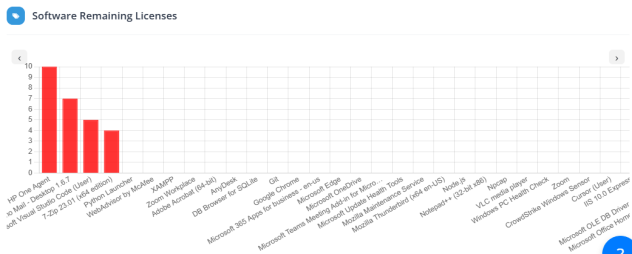
Under-licensing leads to audit risks. Over-licensing wastes budget. Anakage gives CIOs a real-time, multi-layered view of license consumption:
-
Log number of licenses procured for each application.
-
Track renewal dates, entitlements, and usage conditions.
This transforms license management from a manual, spreadsheet-driven effort into an automated, auditable workflow.
3. See Exactly Who Is Using Which License
Visibility is power. Anakage shows:
-
Which users or endpoints are consuming which licenses
-
Whether licenses are assigned optimally
-
Where unused or rarely-used licenses can be reclaimed
This allows IT leaders to reassign licenses intelligently and stop unnecessary procurement.
4. Standardize Approved Versions Across All Endpoints
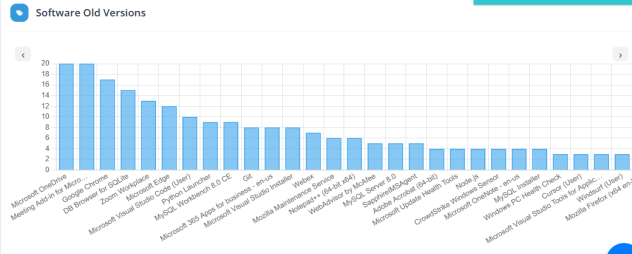
Having the right software is one thing; having the right version is another.
With Anakage, IT can define:
-
Approved versions of required software
-
Blocked or deprecated versions that should not be used
The platform continuously monitors version deviations, flags non-compliant devices, and automatically updates or downgrades software to meet policy.
5. Detect Incorrect Versions and Take Automated Action
Anakage actively identifies:
-
How many users are running outdated or incorrect software versions
-
Where vulnerabilities arise due to version gaps
-
Which endpoints need instant remediation
This ensures your environment stays secure and audit-ready.
6. Analyze Usage Patterns: Who Uses Software More, Less, or Rarely?
License waste often goes hidden. Anakage brings transparency by analyzing real usage patterns:
-
Frequent users
-
Occasional / light users
-
Rarely-active or inactive license holders
With this data, IT leaders can instantly optimize renewals, rightsize subscriptions, and reallocate high-value licenses.
7. Act Immediately with Intelligent, Automated Remediation
Anakage allows IT teams to take direct action based on insights:
-
Silently uninstall not-approved software
-
Prompt users and uninstall with consent
-
Let users snooze actions when they are busy
-
Push updates, enforce correct versions, or reassign licenses
Actions can be taken manually or fully automated—ensuring IT operations remain smooth even at scale.
8. Create Auto-Rules for Continuous Compliance
One of Anakage’s most powerful capabilities is automated enforcement. CIOs can configure policies such as:
-
“If unapproved software is detected, uninstall automatically.”
-
“If license usage falls below a threshold, notify IT for reallocation.”
-
“If the version is outdated, auto-update silently.”
These rules run continuously, eliminating the manual chase.
9. Optimize License Allocation with User Consent Flows
Some actions require collaboration, not enforcement. Anakage supports:
-
License reassignment workflows
-
User prompts and approvals
-
Automated clean-up when a user no longer needs a license
This keeps processes transparent, user-friendly, and compliant.
10. Take Timely Action on Expiring Licenses
License renewals often slip through cracks. Anakage provides:
-
Early notifications
-
Renewal tracking
-
Automated workflows to prevent downtime or audit lapses
No more scrambling at renewal time.
11. Update Software Automatically to the Correct Version
The platform pushes updates with minimal disruption:
-
Silent updates when safe
-
Prompted updates when user context matters
-
Enforcement of security patches and critical updates
This ensures consistency across the entire device fleet.
12. Generate Compliance-Ready Reports for Audits
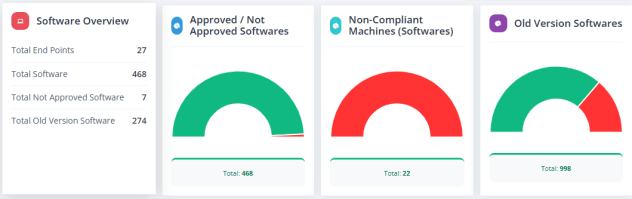
CIOs and CISOs can instantly generate:
-
Software inventory reports
-
License allocation reports
-
Usage compliance reports
- Policy enforcement logs
These reports simplify ISO 27001, SOC 2, GDPR, and internal IT audits—eliminating frantic last-minute data collection.
Conclusion: Modern Software Governance Should Be Automated—Anakage Makes It Possible
Software and license management should not be a manual, reactive, or spreadsheet-driven process.
With Anakage, CIOs gain a unified, automated system that:
✔ Standardizes software usage
✔ Optimizes license spend
✔ Eliminates non-compliant applications
✔ Strengthens audit readiness
✔ Powers decision-making with real usage insights
In an era where IT complexity is exploding, the ability to govern software intelligently is no longer optional—it’s a competitive advantage.
If you’re ready to transform how your organization handles software and licensing, Anakage is ready to help.

